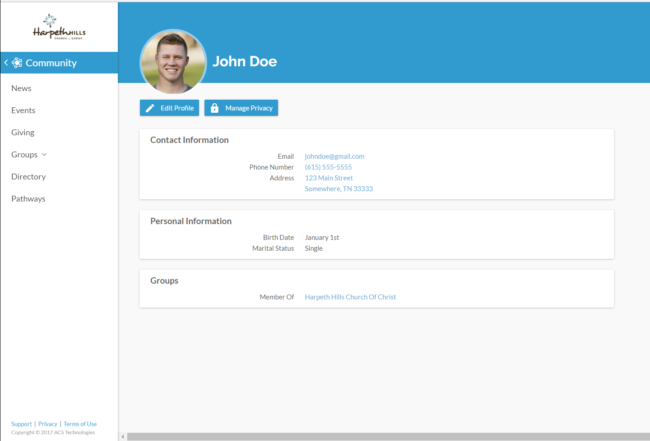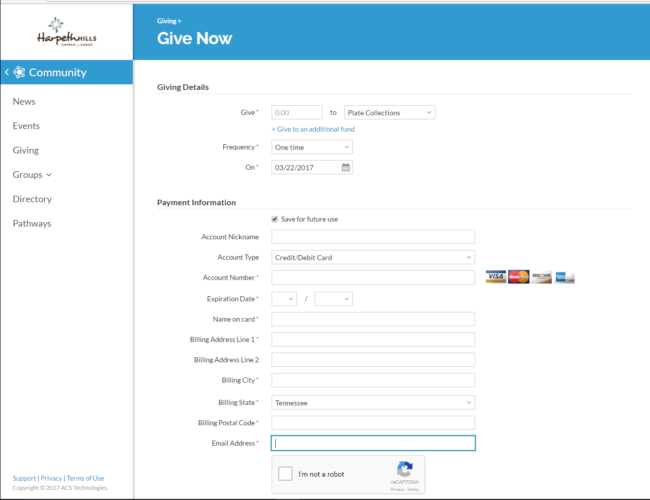Welcome
Realm is an online community for our church family. It offers us connection, online giving, secure check-in for children’s classes, tools for Life Groups, and more.
All members receive an invitation to join Realm. Didn’t receive your invite? Check your spam filter.
If you still don’t receive an invite, contact julier@archive.harpethhills.org.
Using Realm
Manage Your Account
Keep your account updated with accurate personal information and a current profile photo.
- Log in to Realm.
- Click your name in the top menu, then choose My Profile.
- Hit the blue Edit Profile button to modify personal information as needed.
- To update your profile picture, simply click on your photo and follow the instructions to upload a new file.
Online Giving
With Realm, you can make a one-time donation or set up a recurring gift.
- Log in to Realm.
- Select Giving from the left-hand menu, then click the +Give button.
- Enter an amount, select a frequency, and follow the steps to complete your gift.
- View your giving statement anytime.
Church Family Directory
Use Realm as a resource for connecting with other Harpeth Hills members.
- Log in to Realm.
- Select Directory from the left-hand menu.
- Use the Search feature in the top left corner to find friends and their contact information.
- This feature is only available for Harpeth Hills members with a Realm account and password.
Get the Realm app
iphone android
Note: Open your first opening of the app, you may be asked for an invite code. This is a current glitch with the program. Shut the app down on your phone, and then reopen it. You should then see a screen that says already have an account, choose this option and login as normal. We are working with Realm to correct this issue. Thank you for your patience with this developing technology.